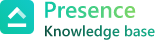Setting up Session Monetization
When you create a session, the monetization setting is automatically set to “off” by default. Sessions with monetization set to “off” cannot be used for student enrollments. Instead, students can inquire about the course, and you’ll receive these inquiries as leads.
To start enrolling students in a session, you need to select one of the following monetization options:
Monetization types
- Off – by-default the monetization is set to off, hence no enrollments can occur.
- Free – Use this when you want to enroll the students for free in your session.
- One-Time Payment: Use this if you want to set a fixed price for the entire session.
- Re-occurring – Use this when you want to charge a re-occurring payment for the session at given interval of time.
Additionally, you can use more advanced “Pricing Types,” such as “Subject-Wise Pricing,” which allows you to set different prices for different subjects within the session.
How to set Monetization
- From the courses list page, click on the session for which you want to set monetization.
- On the classroom page, select the monetization option from the left navigation bar.
- Set the pricing for your session as needed.