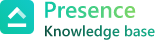Enrolling Students using Checkout Page
We know how crucial landing and main pages are for showcasing your content to students. If you already have your own website, landing pages, or forms, you can use our platform purely as a payment gateway. This gateway is specially crafted for educators, allowing them to deploy and monetize their courses, and start enrolling students with ease.
We’ve designed the checkout page to seamlessly integrate with your existing landing pages or websites. When students reach this checkout page, they can choose from various options, such as selecting sessions or batches they want to enroll in or opting for specific subjects in a given session.
Our checkout page is straightforward to link and saves you a lot of time compared to the lengthy legal processes involved with generic payment gateways.
Here’s how to get your payment link for the checkout page:
- Add at least one course to your organization.
- Add a session to this course and set it up for monetization.
- Go to the courses list page to view all courses and their sessions.
- Click the context menu on the right side of each session tile within the course accordion.
- Select “Get session payment link” or “Get course payment link.” This action will copy the link to your clipboard, which you can then share with students or use on your website.
How to use the link in own website
- Generate a link for the checkout page and save it in your notes.
- Insert this link into the
hrefattribute of the<a>tag on your website’s enroll button.
The final code will look like this <a href=”{link}”>Enroll now</a>.